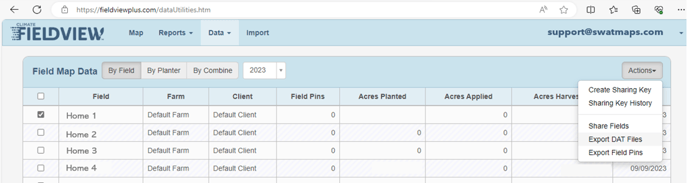Can I Manually Download My Yield Data from Climate FieldView?
All application and yield data can be manually exported and downloaded from Climate FieldView by logging into FieldView Plus https://fieldviewplus.com/login.htm
Step 1. Under the Data tab, select Data Manager
Step 2. View the data By Field and select the current year from the drop down box
Step 3. Select the field or fields you would like to download. Note that selecting too many fields at once may cause slower downloads or errors. It is best to select no more than three fields at one time.
Step 4. Under Actions, select Export DAT Files. A window will open to show the export progress and will show "click here to download" when ready.