Viewing SWAT CAM Reports (Mobile)
Access your SWAT CAM Assessment report from within the mobile app.
To see your SWAT CAM Assessment report in your mobile app, you will need to go through the following steps:
- Go to SWAT RECORDS > Reports > SWAT CAM Assessment
- Select the field you'd like to report on
- Select your operation date
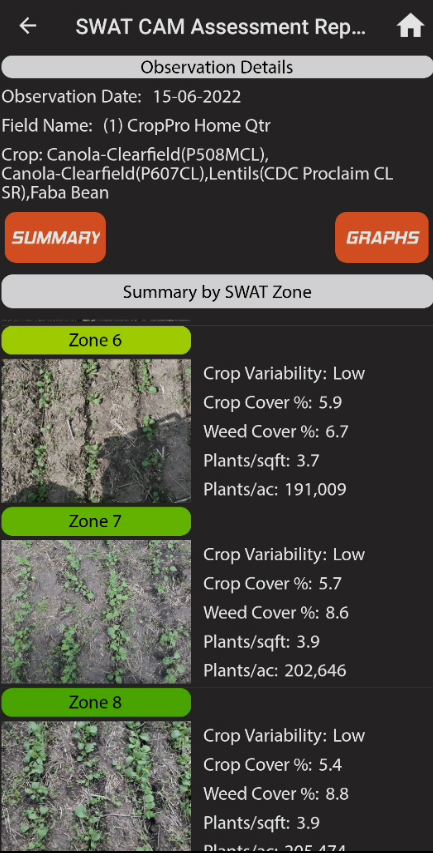
You can select on any of the images to expand the photo and zoom in.
The "Summary" button will give you the overall stats for the field.
The "Graphs" button will display a set of charts that will give you a quick view of the variability by zone.