Forgot your password?
Mobile App
From the login screen, you can click on the "Recover Here" and it will ask you for your email that you are using to reset your password.
Note: If you have already logged in and you don't see the new login screen, beside the "Add an existing login" click on the "Login here" button to take you to this screen.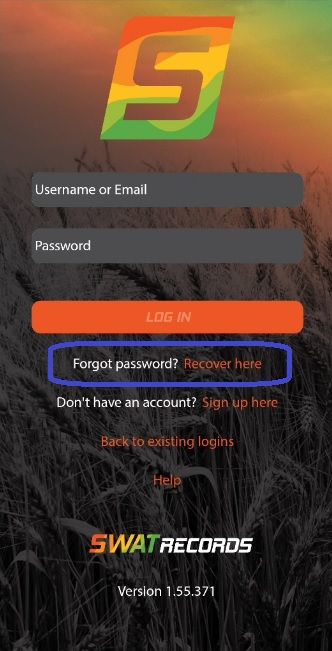
Desktop
If you forgot your password in the desktop app, at the login screen, simply right-click on the login name and click on reset password for this user.