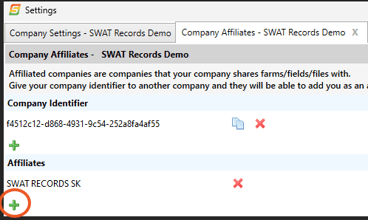Add existing farms to your consultant account
Click here to go to: Adding a New Farm
Adding an Existing Farm
This function is used to add an existing farm within your account already or a farm that has been shared with you.
- Click on Add/Edit Farm
- Then press Sync Existing Farm To This Machine

- Select one or all farms that you wish to sync to your device.
- Once you have all the farms your want selected, press Continue located on the bottom
- It will the perform a Sync for you, and you should have access to the farms once it is complete
Note: If your client already has a SWAT RECORDS account and you need them to share it with you and your clients must follow these steps.
Consultants:
- From the main menu, go to Company Settings
- Then go to Company Affiliates

- Under Company Identifier press on the copy button (2 pieces of paper) located beside a long coded alpha numeric code (If you do not see one there, press on the green plus sign to assign an identity number)

- Share this number with your client
Clients:
- From the main menu, go to Company Settings
- Then go to Company Affiliates
- Under Affiliates, click on the green plus sign and paste the alpha numeric code that was shared with you by the consultant.
- Go back to the home menu, and sync