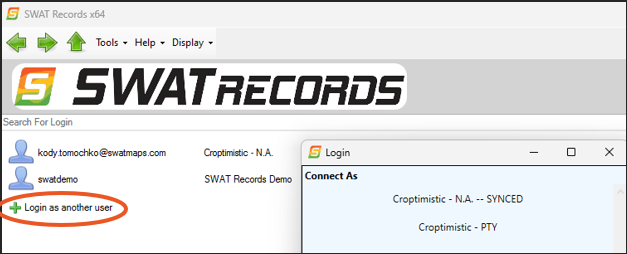Add a user to a farm account
To add a user to a farm account simply select the farm you wish to add the user to. Under Farm Users you can select Add New User. Add the user's login credentials into the form.
Select whether the user is a Consultant, a Farmer, or an Operator.
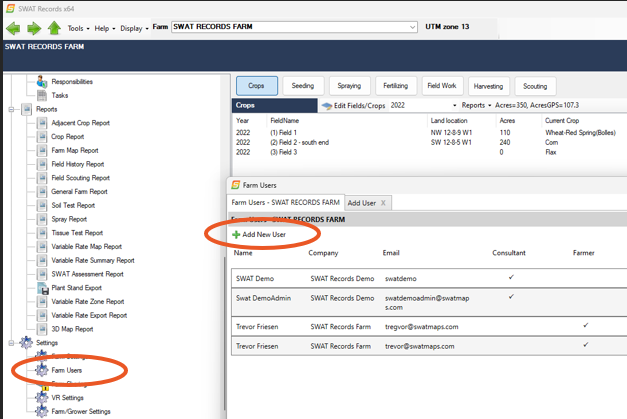
If the user does not already have an account this will automatically create one for them and send them an email to set up their account.
If the user already exists, they will receive an email that the account is being shared with them, to where they can click on the Login as another user and login using their own credentials. Once they login, they will see the option to add another farm to their machine.
There is a separate article that helps with this process.
Access Shared Company on Desktop
Access Shared Company on Mobile